Demo: https://apex.oracle.com/pls/apex/f?p=80981:3
The user interaction of the generic Report submission form is very simple:
- the user chooses the report he wish to run
- he fills in the (optional) parameter settings or selection criteria
- he presses the [Submit] button
- he waits for response
- the report output is opened and displayed in a new window.
The actions are represented in following sequence diagram:
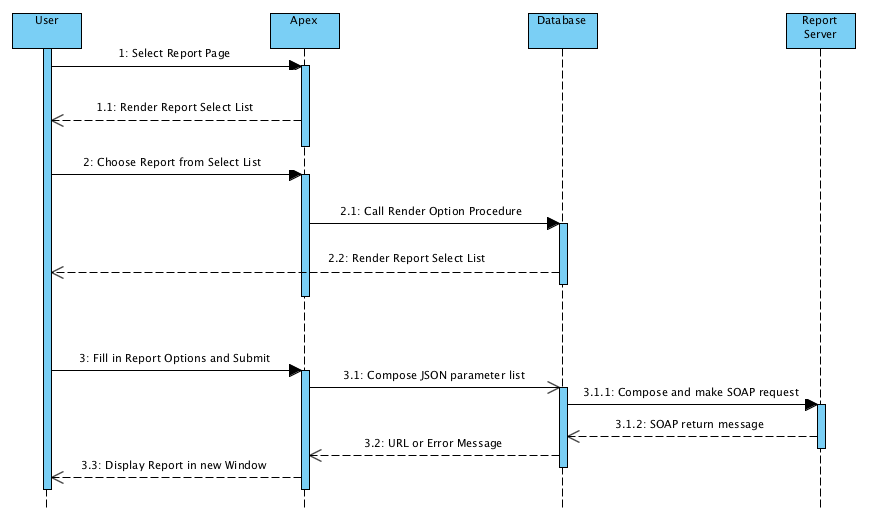
In order to keep the blogs short and readable, following steps will be discusses and explained in separate sections:
Step 1 and step 2: Render Report page and its Parameters Region. Interesting part here is the dynamic LOV query and the use of APEX_ITEM(s)
Step 3.1 Submit report by means of a DA server process. Parameters are wrapped into a JSON string and passed to a stored procedure.
Step 3.1.1 The stored procedures composes a URL and SOAP-request to the Report Server
Step 3.1.2 The SOAP-response of the Report Server is analyzed and the results are passed back to Apex in either an error message or an URL to be opened in a new browserwindow.
<< Prev: How to build QMS0012F in Apex >> Next: Render Report page
